Go to indianfrro.gov.in/frro/FormC and click "Sign Up (register)" if you’re a first-time user.
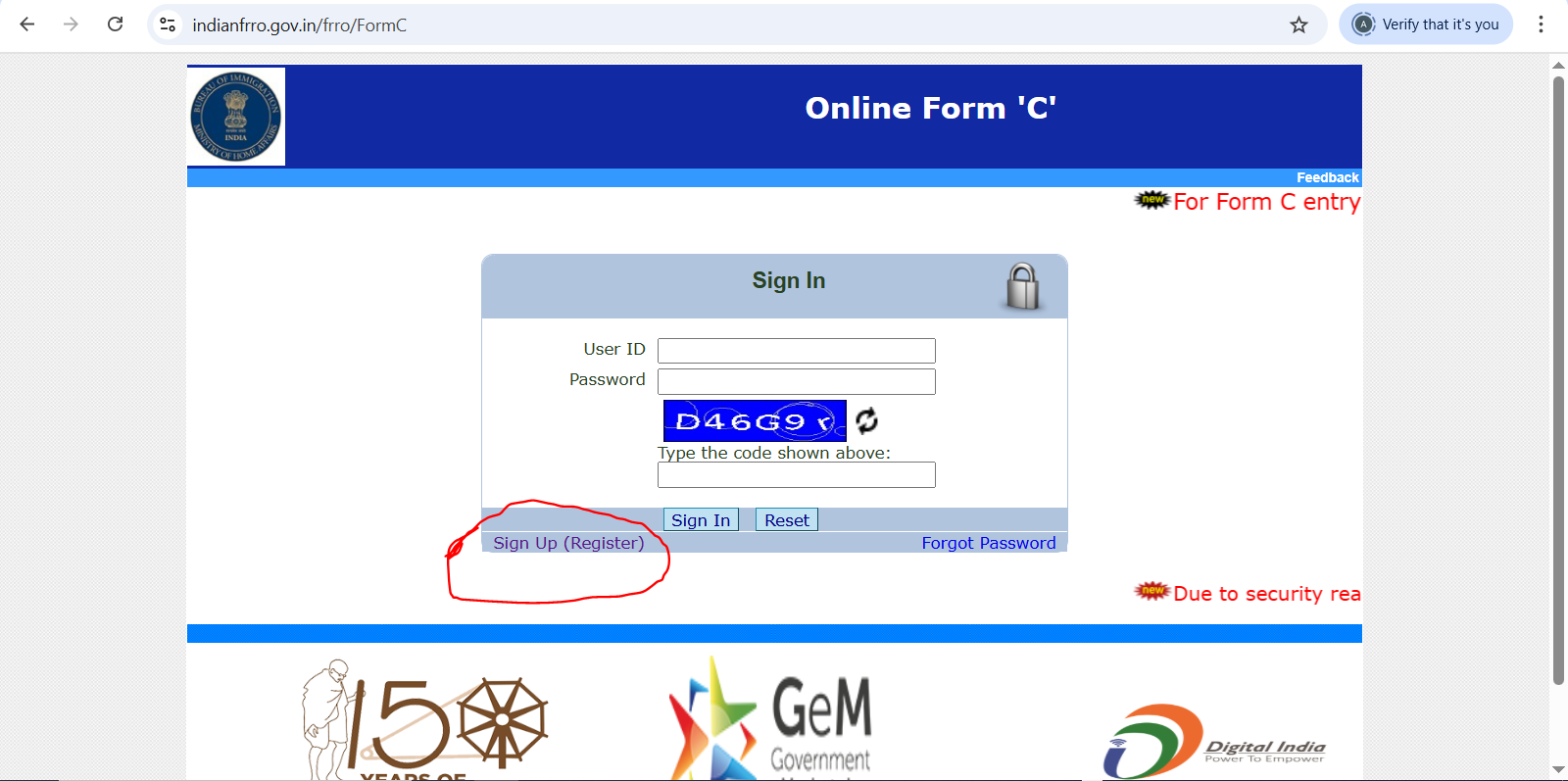
The C-form is used to report the arrival of foreign guests in India for security reasons. It also serves as proof of residence, which you can use when applying for your Registration Permit (RP), opening a bank account, and other official purposes. Once submitted, the C-form is generated instantly—you don’t need to wait several days to receive it.
Go to indianfrro.gov.in/frro/FormC and click "Sign Up (register)" if you’re a first-time user.
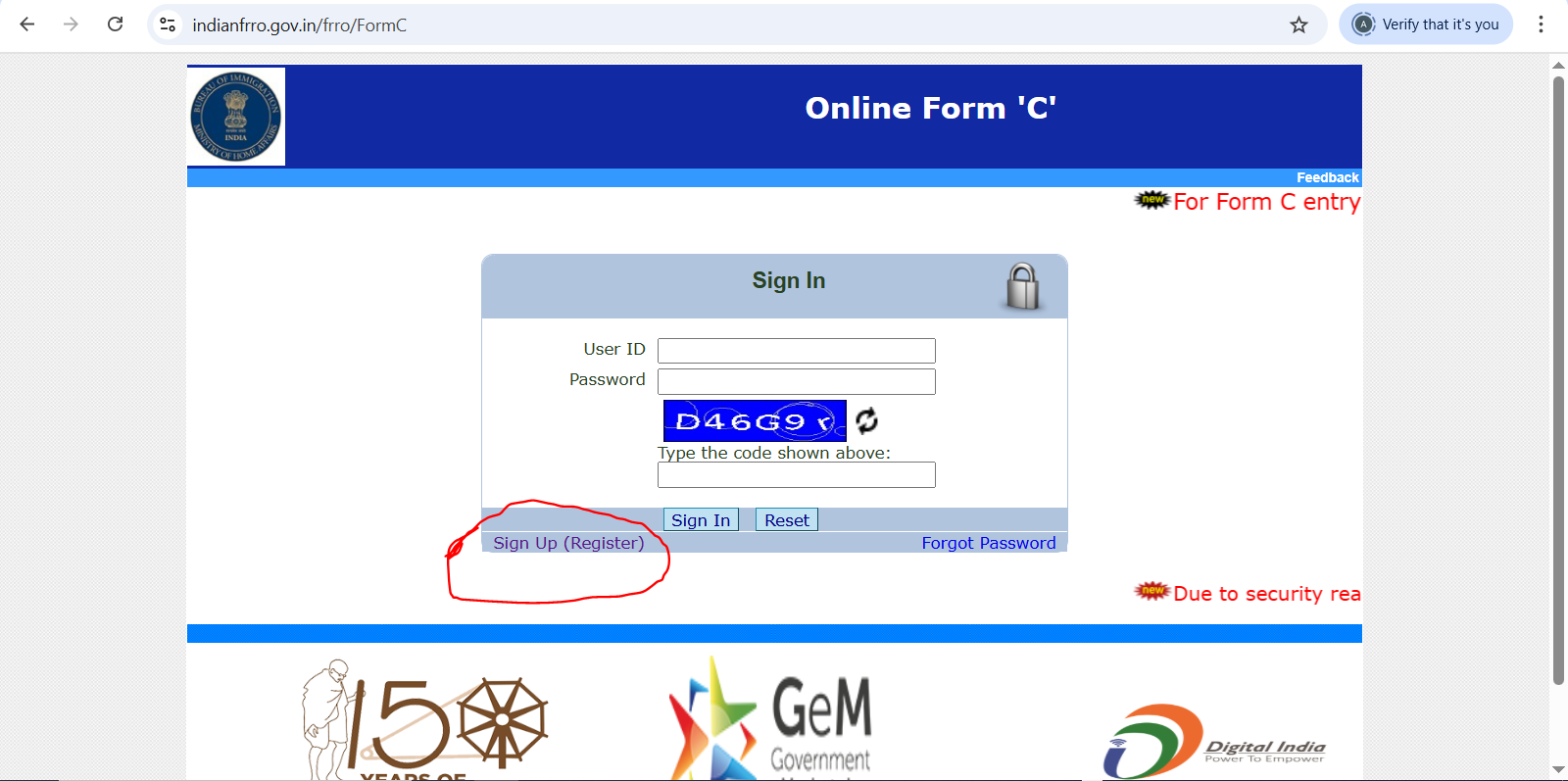
Click on Signup (registeration)
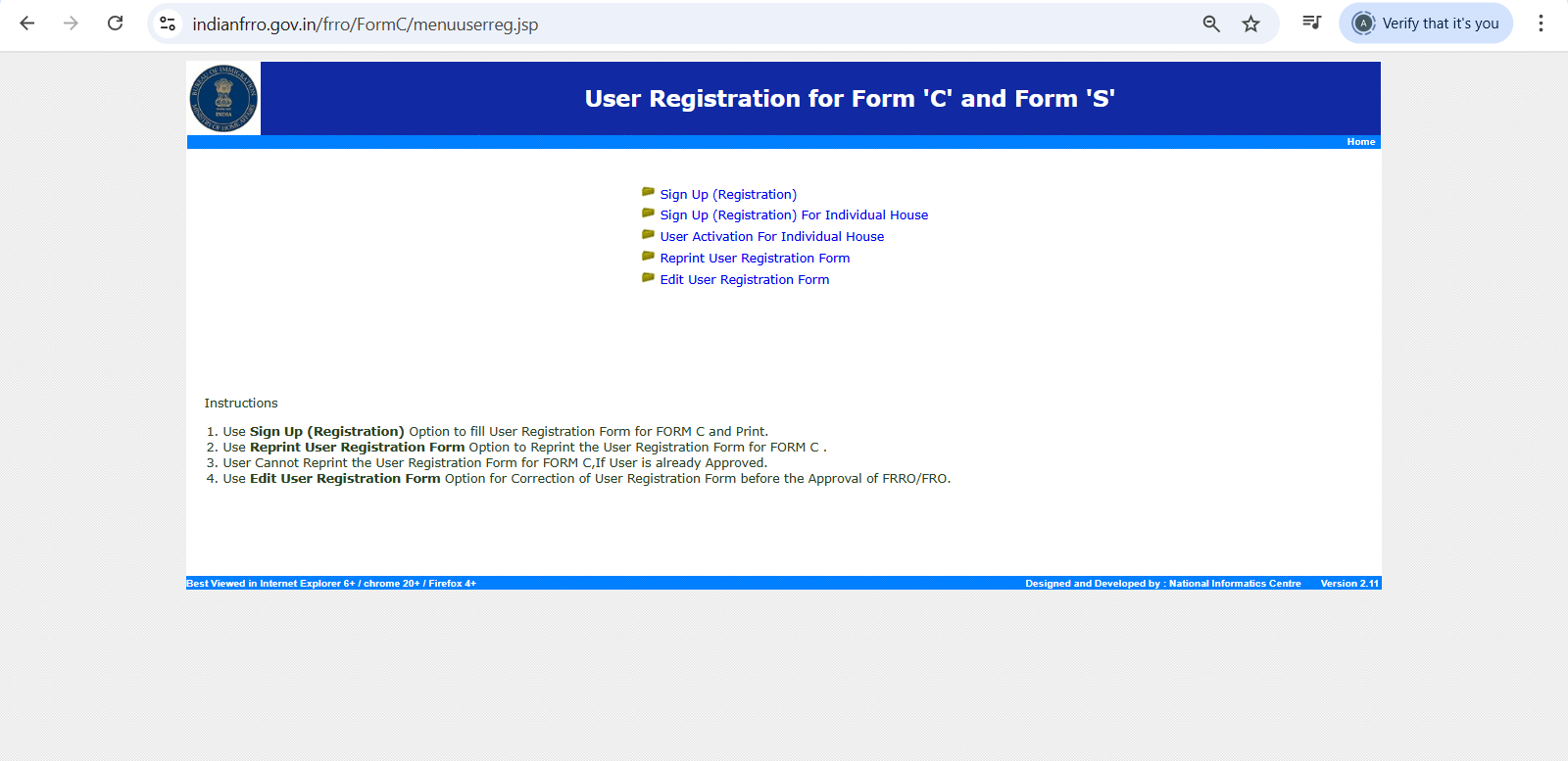
Fill in your property details including address, contact person, and ID proof. You will also set a username and password for future logins.
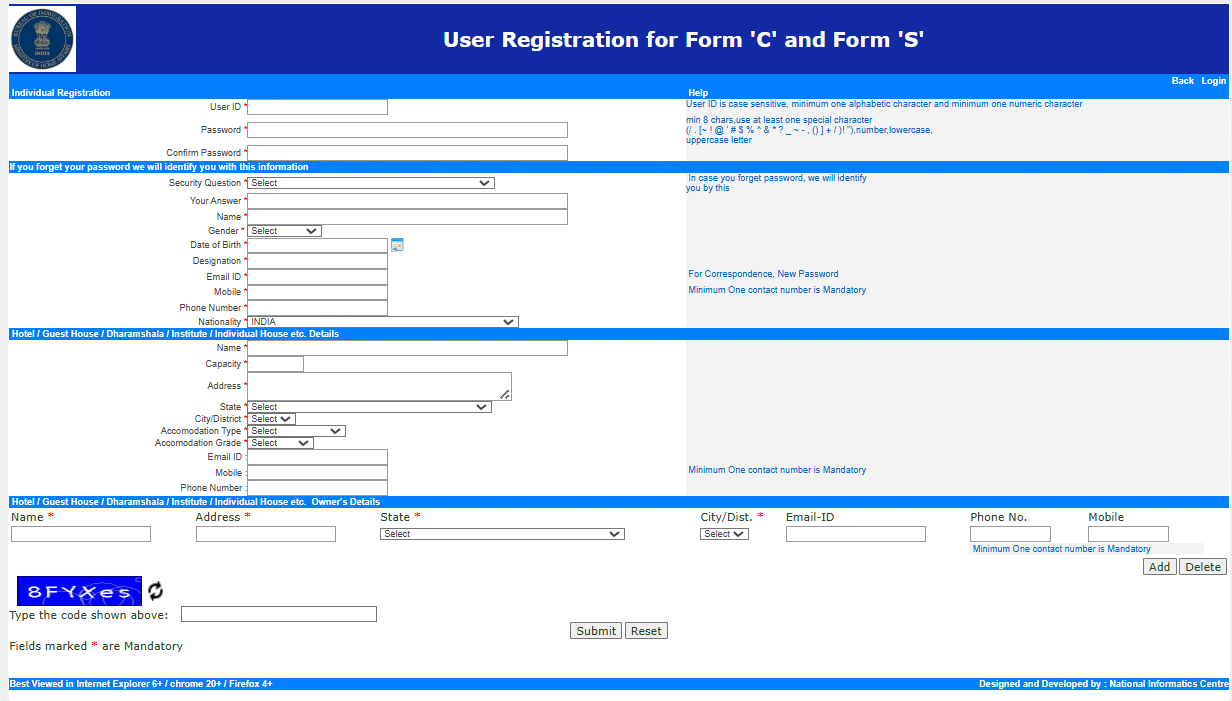
Once registered, go back to the login page, enter your credentials, and access the dashboard.
Click on “Form C (Add/Edit/Individual Print)
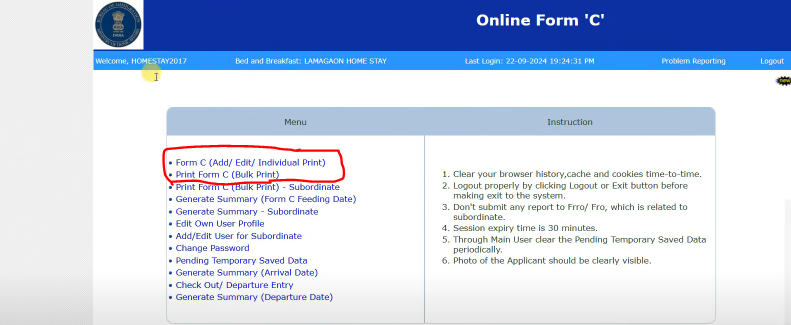
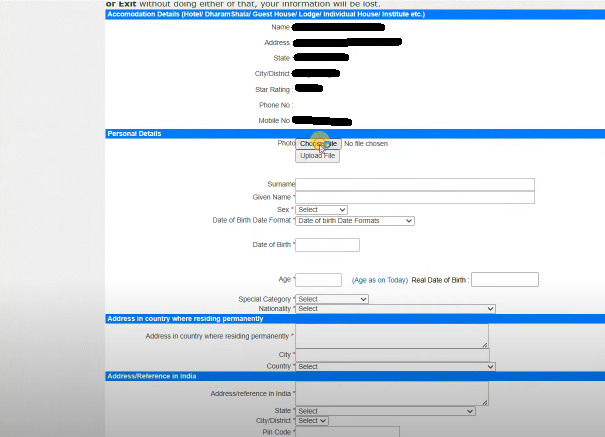
Once submitted go back to the main dashboard to print it , click on Print Form C (BULK Print)
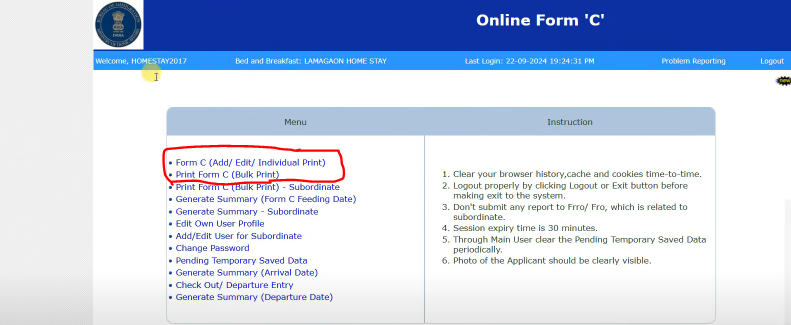
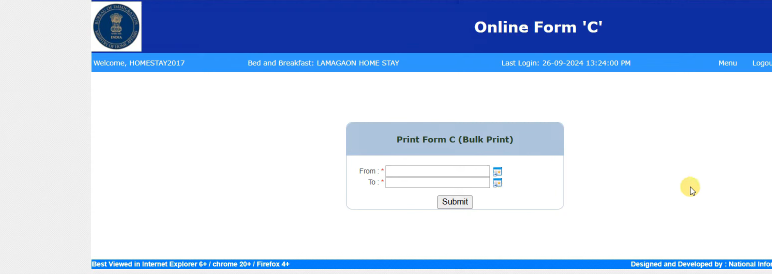
You can log in at any time to see past C-form submissions or add new ones. This is helpful for hotels or institutions with multiple guests.
welcome in India!